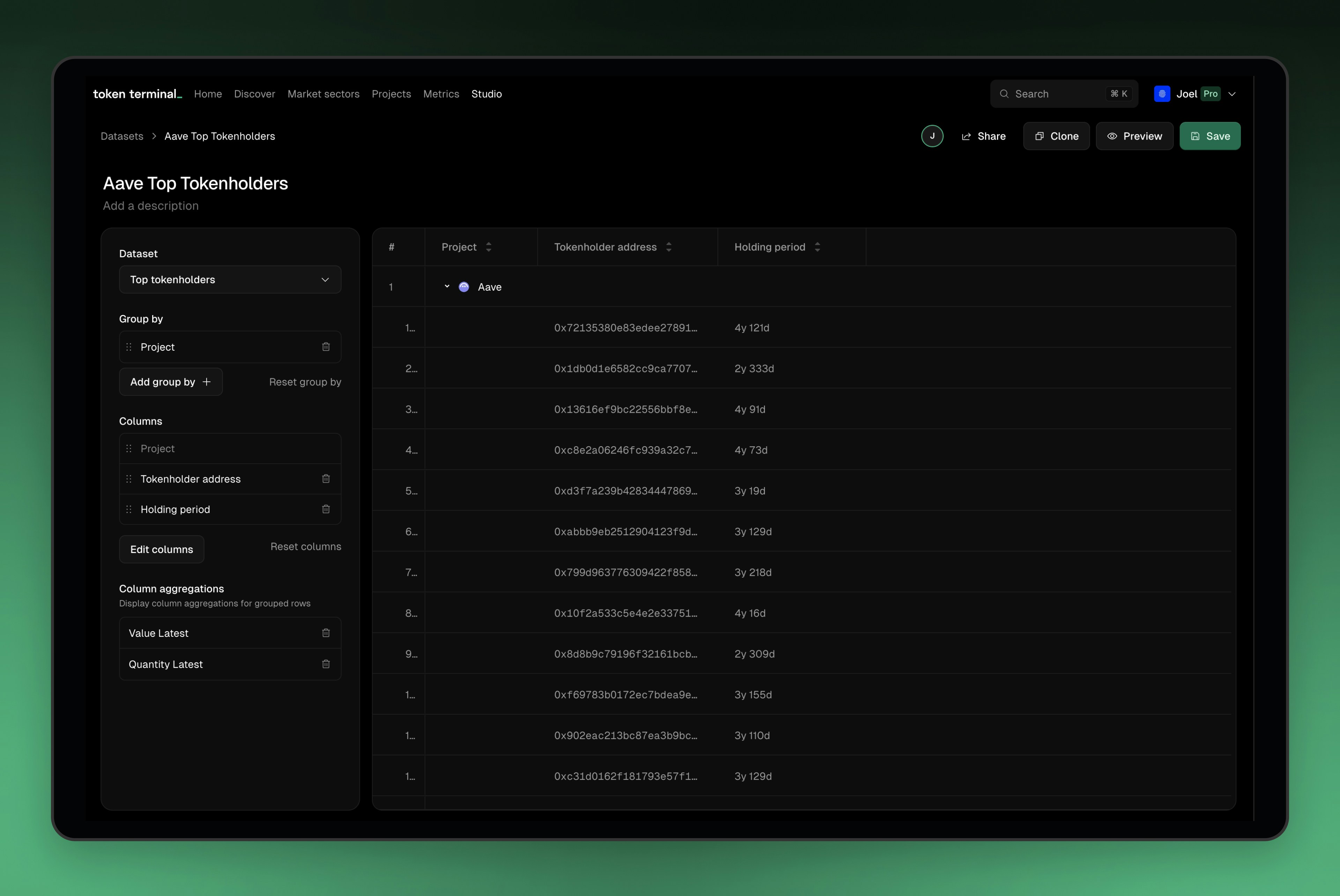
Creating datasets
The first step in creating a dataset is selecting a template. You can do this by clicking the Create new button under the Datasets tab in Studio. After that you can aggregate and add or remove columns to the dataset.Dataset
If you want to change from the dataset you chose previously, you can do it here.Group by
Next, you can aggregate the data by one of the following options:- Market sector: Aggregate the data by market sector, e.g. Lending.
- Project: Aggregate the data by project, e.g. Aave.
- Listing date: Aggregate the data by listing date, e.g. 2023-01-01.